Petzval 80.5 Bokeh Control Gallery and Image Analysis
After going out and shooting with the Petzval 80.5 Bokeh Control, it is now the moment of truth: how do the images look?
For anyone who hasn't seen the video and is interested in checking out how these images were made, I'll link it below.
Since I took these pictures on a Fuji X-Pro2 (review + story coming soon), which has an APS-C sensor, but I also added a speedbooster to the body, it's about equivalent to taking these pictures with a 85 mm lens on a full-frame sensor, or a 50 mm lens without the speedbooster.
Viltrox EF-FX2 Focal Reducer review also coming soon.
Onto the images.

First up, this image of a cat sticker on a power box looking thingy.
The middle is pretty sharp, but the corners start to fall apart the more you look at them. That's the point of this lens, and even though it might not be suited for this kind of photography (at least wide open), I really like the way the corners look, with almost no detail and weird artifacts.
This picture of an old car at a gas station shows the Petzval experience in a nutshell. Wide-open, it's kind of sharp in the middle (even though my focusing skills might not have been the best), but as you look outside of the middle portion of the image, you realize almost no extra detail is present in the image.
You can see these characteristics in two ways:
1. The subject is the only thing important in the picture, so you're only emphasizing it even more.
2. You lose every other part of the image that's not the subject, making it a bad shot.
Personally, I prefer to see it the first way, as, even though you might lose out on extra detail in the image, the subject gets more attention because it is clearly the most important part of the image.
There's also a plus with buying the Bokeh Control version of the lens, which is that the massacre present in the corners can be minimized (although not completely) by setting the lens at level 1.
This picture of a black BMW I found while walking shows off how small the depth of field is when the lens is wide open (really small) since only the corner of the car is fully in focus, as well as what happens when you set the lens to level 1.
The corners are surprisingly normal, even though there's nothing important there, they aren't blurry messes like in the last picture, showing the lens isn't just a one-trick pony.
You can also see a bit of chromatic aberration in the car's rim (purple fringing) since I didn't remove it in Lightroom. Not the biggest problem, and it's pretty easy to fix, but it is present.
The first close focus picture of a flower I took on this walk shows off the Petzval's signature"swirly bokeh".
Taken wide open at level 7, this picture (and others like it) make me feel as if the subject has been pasted in front of a painting or a stained glass window.
The separation between the subject and the background, plus the swirl behind the subject make me feel as if this isn't real, and it's the main reason I bought this lens.
I'm not really a portrait shooter, but a lens that can produce this kind of effect on a picture makes me want to try it out sometime in those conditions.
Yet another example of sharp in the middle, blurry in the corners, but it works out better here than in the gas station picture since there is less to blur.
Another try at getting a bokeh-full picture, and it works out, albeit in a strange manner.
Since there are fewer light sources behind the subject, the bokeh is less noticeable, and it devolves into a big blurry mess. Not a problem for me, since it suits what I wanted to capture (only that lock, everything else out-of-focus) pretty well.
Yet again, the swirly bokeh and blurry corners make an appearance, but considering there is nothing worthwhile in those areas, nothing is lost.
Still pretty sharp in the middle, so I'm not complaining.
An empty yellow chair in the middle of a footpath was my next subject, and there is nothing too remarkable about this picture.
Once again, notice the corners are not the best, but nothing bad enough to derail the rest of the image.
I saw people throwing bread into the water, so I decided to stop and see what was going on. There I noticed they were feeding some geese, so I snapped a quick pic.
Only the middle goose is in focus in this picture, but it's nice and sharp, which is what I wanted.
This picture is a prime example that, even though the lens isn't made for run and gun shooting, it is still pretty competent at normal pictures.
The portable toilet doesn't have any noticeable blurriness and the background bokeh starts to swirl a bit, making the toilet pop out of the image slightly.
Nothing other than the backpack is in focus in this picture
While walking, I set the Bokeh level to 3, so it was like the normal edition of the lens.
I wanted to try it out and see what the difference was, so I decided to keep it like that for a while. I liked it. It's not too extreme, but it isn't exactly normal either. It looks swirly, but only slightly, so it doesn't make you dizzy and the corners are not just blurred messes.
I missed focus on this picture. It makes me really sad since I think it would have actually been a good picture, but that's life. It just makes me want to get better at focusing quickly, so I'm gonna work on that.
The last pictures I took before going all-in on building shots show us little more than the lens' sharpness, contrast, and definition, and, as I've been saying, even wide open, the lens is pretty great.
I don't have much to say about these pictures, since they were all taken a bit stopped down, but they're sharp, and the corners have improved massively from when it's wide open.
If you want to see the pictures in full resolution, I'll link a Flickr album with them, and I'd love for you to visit it and check them out.
:)


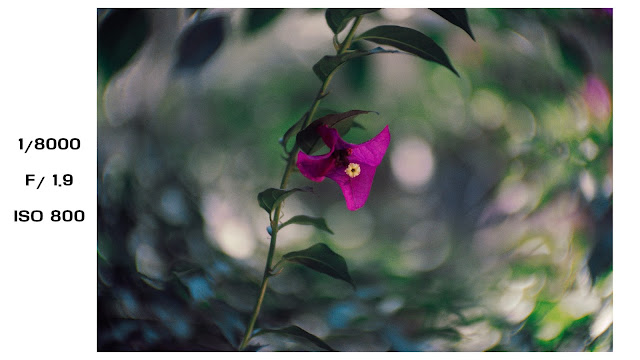













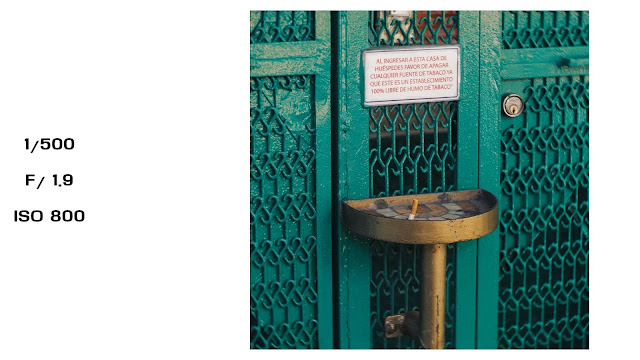










Comments
Post a Comment